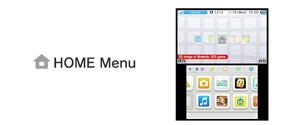The HOME Menu is where you select which game or application you want to use. This is activated by pressing the HOME button between the Start and Select buttons.
Technical Information & Notable Features[]
Size[]
The menu holds 60 spaces to hold games and apps (excluding Game Notes, Friend List, Notifications and Internet Browser), but this increases to 120 once the default 60 is almost full. It is customizable by placement/downloading of apps and grid size. The grid size can be changed with the 2 icons between screen brightness and Game Notes. When there are 60 spaces, the ways you can have the menu set up are 1x60, 2x30, 3x20, 4x15, 5x12 and 6x10. If you have 120, they are 1x120, 2x60, 3x40, 4x30, 5x24 and 6x20.
Suspending software[]
Most apps/games can be suspended by pressing the earlier mentioned Home button. By doing this, you can go to Game Notes, Friend List, Notifications or Internet Browser and come back to the suspended game uninterupted. If you go to anything other than those, you must close the suspended game. Note that you can't suspend DS or DSi games.
Applications[]
This is a list of starting, free download, system update and upcoming apps on the Home Menu.
- Game Notes
- Friend List
- Notifications
- Internet Browser
- Miiverse
- Health & Safety Information
- Game Card software
- Nintendo 3DS Camera
- Nintendo 3DS Sound
- Mii Maker
- StreetPass Mii Plaza
- AR Games
- Face Raiders
- Activity Log
- Download Play
- System Settings
- Nintendo Zone Viewer (added after one enters a Best Buy, Starbucks, McDonald's, Barnes and Noble, Simon Malls or AT&T location with their 3DS in sleep mode)
- Nintendo eShop (added through latest system update)
- Pokédex 3D (free download, made available June 6, 2011)
- Netflix (free download, made available July 14, 2011, only in North America)
- Nintendo Video (free download, made available July 21, 2011)
- Ambassador Certificate (free download, made available September 1, 2011, only for Nintendo 3DS Ambassadors)
- Flipnote Studio 3D (free download, made available Summer 2013)
Nintendo eShop Service[]
Games (namely, Nintendo 3DS Download Software, 3D Classics, Virtual Console, and DSiWare, as shown below) can be downloaded through the eShop. (Shut down as of march 27th, 2023)
- Nintendo 3DS Download Software
- 3D Classics
- Virtual Console
- DSiWare
- Trailers and Videos
Revisions[]
During the 3DS's lifespan, the HOME MENU changed various times to make way for features like Badges and Themes.
1.0.0-0 - 9.3.0-21[]
The original design looks more akin to the DSi then to the newest firmware, the largest difference is the System Applet selector at the top of the bottom screen being very different. The brightness icon and the resolution changer icons are both on the left side of the screen, and the list of applets (Game Notes, Notifications etc.) can be scrolled through, with the MiiVerse icon being obscured - Same with the Config screen on the other side.

9.4.0-22 - 11.16.0-48[]

The 3DS HOME MENU as of now.
The current design of the Menu Now has several differences to the original design one of them being the aforementioned SAS. The brightness and resolution changer are now on seperate sides on the screen, and the icon designs are more "Bubbly" in a way. Now all the Applets are visible and the ability to scroll through it has been removed. Also note that the L+R buttons on the top of the screen are larger then before.